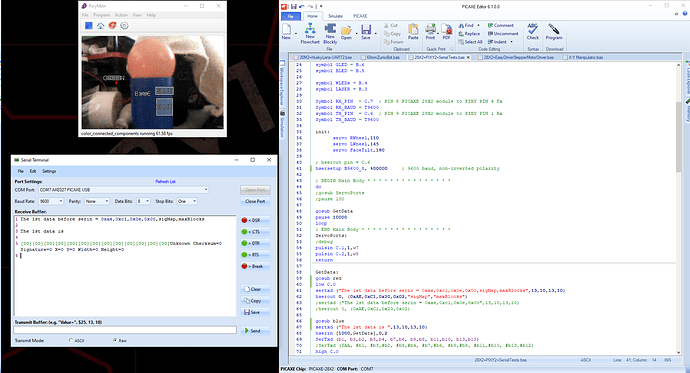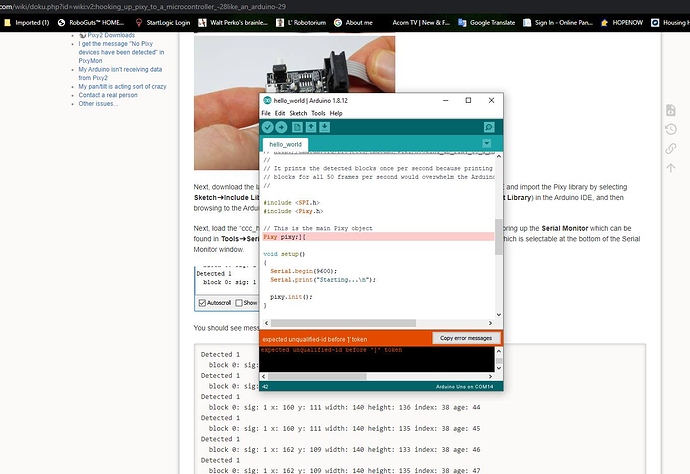Hi,
I am using PICAXE BASIC. I can get data from an older PIXY camera, but using the same software to read data from the new PIXY2 I don’t see any data ???
I need to know what is all the data I can get from the PIXY2 via the SPI and what each byte/word means.